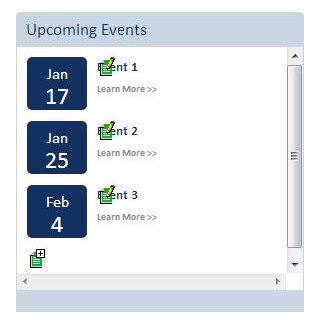Difference between revisions of "ASPS Adding/Editing Events"
From Contensive Wiki
(Created page with "To add events to the Upcoming Events List, go to the home page where the events are listed. <br /> To add or edit events, login and click on EDIT. You will see the following...") |
(No difference)
|
Latest revision as of 17:08, 6 May 2015
To add events to the Upcoming Events List, go to the home page where the events are listed.
To add or edit events, login and click on EDIT. You will see the following screen:
To add an event click on the +, or click on the paper/pencil icon next to the event you want to edit.
This will open up an event record where you will enter the event name, dates, detailed information about the event and a web page link (if you have one). You can also have this event repeat periodically by going to the RECURRING EVENT tab. Click OK to save your changes.